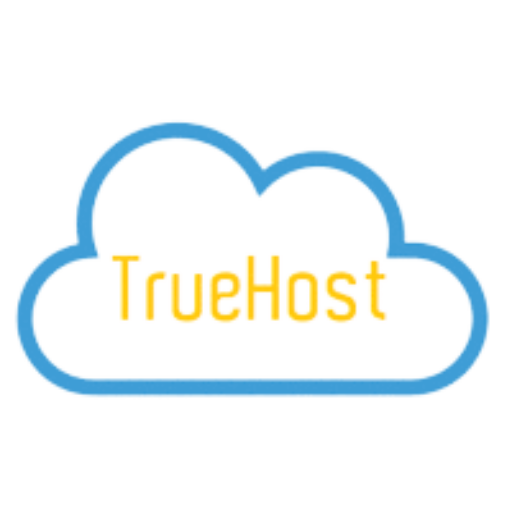Do you know what a self-signed certificate is? Well, stick around to get this and many more.
As technology grows so do many ways of using it increase. Each day there are many new formulas and strategies to utilize technology.
A while ago we faced inconveniences; took time to complete tasks, had to waste cash before getting the right information…
These days with just the internet and a smartphone you can get anything you want. One can make orders and get deliveries to where they are.
No more inconveniences anymore. However, with these advances, there have been security risks too.
Malicious people are now manipulating systems and stealing data. They are also attacking systems and denying people access.
These malicious people are making life difficult. They are threatening the best marketplaces, information centers…
Well, security starts with you. A way to ensure that you are safe is by the use of a self-signed certificate.
What are self-signed certificates?
They are certificates that aren’t signed by the trusted certificate authority. It’s also a certificate generated by an organization and not by the certificate authorities.
A company or developer creates it to make their website or software to be safe.
Are self-signed certificates secure?
They are safe to protect sites with few visitors, not requiring sensitive information. However, they are not that great since they can be exploited.
Hackers can take advantage of these sites and manipulate data. A certificate authority has guidelines and keeps monitoring their certificates.
Pros and Cons
Pros:
- They are free- one can create them and eliminate the cost of buying one.
- One can use it to secure intranet and small sites- a LAN network can use a self-signed certificate to secure the data.
- Encrypt incoming and outgoing data- all data that is going into the server and out of the server is kept safe.
- They are flexible and customizable- one can use them to run tests.
Cons
- Difficult to monitor- it’s difficult to know when it expires.
- Can cost you- hackers can manipulate it and steal data.
Where to use a self-signed certificate?
An Intranet- a local network where users need to go through a server to get resources. This prevents a man in the middle attack.
A development server- when working on an application or testing some web application you can deploy it.
Personal sites with few visitors- well if you got a personal site that doesn’t deal with sensitive data you can opt to use a self-signed certificate.
Self-signed certificate errors
These certificates are not credible by the browser and often run into the following errors:
Certificate Is Not Trusted
This error tells you that the site you are trying to access is not secure: attackers might be trying to steal your information.
However, it also has an option to proceed to the address unsafe. If you trust the site you can proceed.
Browsers come with a list of trusted certificate providers. Once you create your own certificate it may be difficult for a browser to recognize it.
One can change this by installing the certificate manually or just proceeding to the site.
Intermediate Certificate Issues
This means that the certificate was not completely installed on the server(s) hosting the sites. To check this problem use the SSL tester.
Resolving this problem is easy you need to install the intermediate certificate file to the server that hosts your website.
Once done check for errors using the SSL tester.
Alternatives to Self signed certificate
Secure Socket Layer (SSL)
It’s an internet protocol that authenticates and encrypted data between two systems. It ensures that data passes smoothly to the intended targets.
It eliminates the chances of sniffing and phishing. Makes sure the data maintains its integrity through transit.
An SSL is the best protection against identity theft and malicious people who want to manipulate data for personal gain.
One can get an SSL from:
Transport Layer Security (TLS)
This is an updated secure version of SSL. It encrypts data and ensures it transits safely to the intended target.
It protects data from unauthorized access it encrypts data with algorithms and makes it not viewable by third parties.
HyperText Protocol Secure (HTTPS)
This protocol shows you that the site is safe. Means it has an SSL/TLS installed. It prevents insecure data access.
Major versions of browsers support it. Both your website and client’s data need to be protected. Ensure you transact smoothly with the right tools.