In this article, we are looking to answer the question, “What is HTTPS?”. You have probably seen it at the beginning of a URL or in the search bar of your browser and are curious to find out what it means. Or maybe someone told you that your website should have an HTTPS and you want to learn more about it. We have written this article to be a complete guide to what HTTPS is.
We will cover everything, from the definition of the term, how it works, the difference between HTTPS and HTTP, why you need to use HTTPS and we will finish off with how to enable HTTPS on your website. By the end of this, you should have gained enough understanding of what HTTPS is so you can make the best decision for your website.
What is HTTP?
Before we go into what HTTPS means, it is important to learn what HTTPS means.
HTTP is the abbreviation for Hypertext Transfer Protocol. HTTP is a client-server protocol, in that two devices(usually browsers and web servers) communicate. This means it is the method that allows for the transfer of data, that is web pages over a network -from web servers to your phone or laptop. In the essence, this connection and communication is the very basis of the internet.
HTTP is a protocol used for transporting hypertext over the Internet. This hypertext includes text, graphics (video/photos), audio, and other extension web pages.
However, HTTP is not secure enough. This is because the connection over an HTTP is not encrypted, neither is it protected by a layer of security. This means the data and connection shared over HTTP can be easily accessed and stolen by cybercriminals.
This then leads us to what HTTPS means.
What is HTTPS?
HTTPS is believed to stand for Hypertext Transfer Protocol Secure. It is a highly advanced and secure version of HTTP. HTTPS is basically HTTP working over a Secure Socket Layer(SSL). In this, the SSL acts as a sub-layer under regular HTTP application layering. HTTPS encrypts an HTTP message prior to transmission and decrypts a message upon arrival.
By default, HTTPS uses 443 ports, whereas HTTP uses a port of 80. URLs beginning with HTTPS indicate that the connection between client and browser is encrypted using SSL.
HTTP vs. HTTPS

As you have probably already noticed, the way HTTP works are the same as the way HTTPS works. The only major difference is the SSL certificate layer HTTPS possesses. HTTPS is simply HTTP with security.
However, the SSL certificate HTTPS has given it a lot of edge over HTTP. The most obvious edge is security. The security of your website and your customer’s information is non-negotiable. Your customers will be inputting their passwords, credit card details, personal information, etc and you can’t just take it for granted. In this regard, HTTPS beats HTTP hands down.
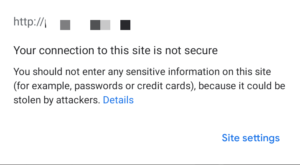
While security is the most important edge, HTTP now has even more advantages over HTTP. One of such advantages is SEO.
SEO plays a huge role in growing your website. In fact, ranking in Google’s search result pages is one of the best ways to drive traffic to your website. Google announced in 2014 that websites on HTTPS will be ranked higher than those with HTTP. In the same vein, Google Analytics is more effective with HTTPS sites than HTTP.
In addition to all these, an HTTPS website is easier for customers to trust because obviously, they have security. Many browsers tell users that the website they are about to visit is secure with HTTPS or not. A customer who sees a “not-secure” message when visiting your website will definitely be reluctant to give you their credit card details.
In all of these, it is clear that HTTPS is way better than HTTP and websites should do their best to their websites on HTTPS as soon as possible.
How Does HTTPS Work?
When considering how HTTP works, we are mostly considering how SSL works. This is because as you have learned HTTPS provides security via SSL. So, we are going to be considering how HTTP as a protocol works with an SSL certificate.
An SSL certificate is a small file containing the encrypted information about the website installed on the website. Once that is done, the following process ensues:
- The user types your website into the browser or clicks a link
- The web browser requests for your webpage
- Once a secure connection is initiated, the web server sends its public key with its certificate.
- The browser checks the certificate was issued by a trusted party, that the certificate is still valid, and that the certificate is related to the website.
- The browser then uses the public key, to encrypt a random symmetric encryption key and sends it server with the encrypted URL required as well as other encrypted HTTP data.
- The web server decrypts the symmetric encryption key using its private key and uses the symmetric key to decrypt the URL and HTTP data.
- The web server sends back the requested HTML document and HTTP encrypted data with the symmetric key.
- The browser decrypts the HTTP data using the symmetric key and displays the information.
With this process in place, your HTTPS makes sure your website is safe.
Why Use HTTPS?
We have been talking about HTTPS and you most likely already have an idea of the advantages of HTTPS to your website. HTTPS is a must-have for businesses nowadays and we will now list out the importance in this section:
Protect your website from attackers
The main function of HTTPS is to protect your website from cybercriminals who might be looking to steal your site’s and customer’s information. HTTPS protects the connection between the user’s browser and your server to make sure they are not infiltrated by attackers of any sort.
Builds Trust
Dealing in business over the internet these days has become very scary. A good number of your prospective customers might have experienced some sort of internet scam or fraud in the past and they might be skeptical to give you their details and buy from you.
However with HTTPS in place, they can rest assured that your website is secure and legit. This is more important for eCommerce sites that will need to collect private user data regularly. HTTPS ensures customers can easily trust you.
Rank better on Google
Search Engine Optimization(SEO) is a major strategy used by brands and websites to gain customers. The higher your website ranks on Googe searches, the more customers and users you are likely to attract. With HTTPS, your SEO journey is made very easy. Google ranks HTTPS sites higher than those with HTTP. This simple trick gives you a lot of edge over the competition.
These are just a few of the many benefits to be gained from having your site on HTTPS.
How Do I Enable HTTPS on My Website?
Now that we have learned what HTTPS is, how HTTPS works, how it benefits your site, it is now important that you learn how to get HTTPS on your website.
To enable HTTPS for your website, you need to install an SSL certificate on your web server. We have talked about what SSL certificates are earlier. They are basically small data files that contain your website’s encryption information. Once you install an SSL certificate on your website, your HTTPS will be enabled.



