Last updated on December 8th, 2020 at 09:29 am
In this article, we explain the process of how to add CNAME on Cpanel. We have chosen to show you the simplest way to do it possible. Truehost offers the best cPanel in Nigeria and moving your blog to the platform is a great step, here’s how to the addition of CNAME to the platform.
CNAME is a Canonical Name Record or Alias Record. A type of resource record in the Domain Name System (DNS), that specifies that one domain name is an alias of another canonical domain name. Any system hosting a Web site must have an IP address in order to be connected to the World Wide Web.
The DNS resolves the system’s domain name to its IP address, but sometimes more than one domain name resolves to the same IP address, and this is where the CNAME is useful. A machine can have an unlimited number of CNAME aliases, but a separate CNAME record must be in the database for each alias.
This helps in multiple servers like FTP server and WEB server each running on different ports from a single IP address. Each server will have its own entry in the DNS like ftp.yourdomain. www.highcloud.com.
How to Add CNAME on Cpanel
The instructions below will guide you through adding CPanel on your Cpanel without stress:
1. Log in to the Cpanel
2. Go to domain section and select Zone editor
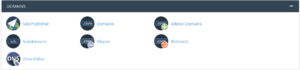
3.Click Manage on the domain you are adding Cname for
4Click Add record drop down on the right-hand side
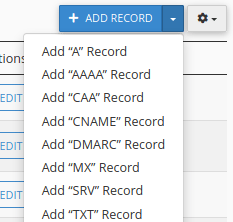
5. Choose Add Cname option
6. Fill in the Cname values
7. To save, click Add Record button
8. Allow DNS propagation for changes to reflect within 24 hours
TrueHost Cloud Nigeria (Recommended)
![]()
TrueHost Cloud is one of the most sought-after hosting services in Lagos. This is because it offers the cheapest packages in web hosting and cPanel hosting platforms in Nigeria. TrueHost Cloud, however, is not only affordable, but it is also reliable and very easy to use.
TrueHost Cloud Nigeria focuses on providing registering domains and web hosting in Nigeria. It is very affordable and very reliable. On top of that, TrueHost is really concerned about the businesses it is working with.


